Learning at Home Resources
Remote Learning in SY2021-2022
Students may only learn at home if they meet one of the following conditions:
The student has submitted a fully-completed OSSE Medical Consent and Certification for Distance Learning to the Meridian Enrollment Team
The student has been diagnosed with COVID-19 and is currently quarantining, or has shown symptoms of COVID-19 and is awaiting COVID-19 test results
The student has been identified as a close contact with an individual that tested positive for COVID-19 and must quarantine
If the student does not meet any of the conditions above, then they must adhere to Meridian’s standard attendance policy.
Short-Term Remote Learning Due to Mandatory Quarantine
Occasionally, students may need to quarantine at home due to an exposure to an individual with COVID or because they have COVID-like symptoms and are awaiting a COVID PCR test result.
In these cases, students will follow the schedule below -
First and second day of quarantine - Students will learn asynchronously and do not need to attend live classes via Zoom. To be marked present, the student must log into Schoology at least once that day. In PK, students should complete assignments on Schoology that have been posted by their teacher. In K-8, students should complete an hour of work each day on both Zearn (math) and Lexia (reading). Instructions for logging into each platform will be in their teacher’s Schoology page.
Third day of quarantine until return to school - Students will attend live classes using the Zoom link posted on their teacher’s Schoology page. In order to be marked present, the student must log into Schoology and must attend their live classes. In younger grades (grade 3 and below), students will have a shortened schedule that will be posted on their teacher’s Schoology page.
Long-Term Remote Learning Due to a Medical Exemption
In order to access remote learning without a quarantine requirement, students must have a fully-completed OSSE Medical Consent and Certification for Distance Learning Form on file with Meridian’s enrollment team. Plans for remote learning for each approved student will be communicated with the family directly. A new form must be completed and submitted each trimester in order to continue learning from home.
Schoology
Meridian Public Charter School houses nearly all of its resources for virtual learning at home on Schoology. To get to Schoology, follow the steps below. The first video also explains how to get to Schoology from the link.
Click this link to go to Schoology or type bit.ly/MPCSSchoology into your web browser.
Log in using your student’s username and password.
Don’t have your student’s username and password? Contact your student’s teacher, the Elementary School Family Center, Middle School Office Manager Pamela Anderson, or data@meridian-dc.org.
Schoology How to Videos for Student View


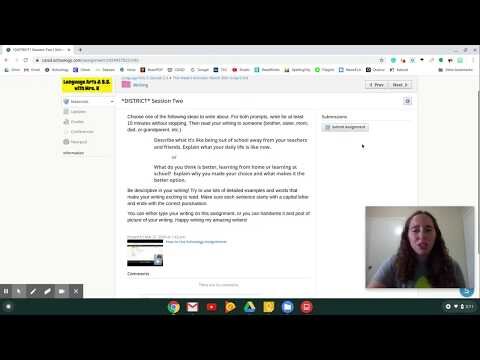
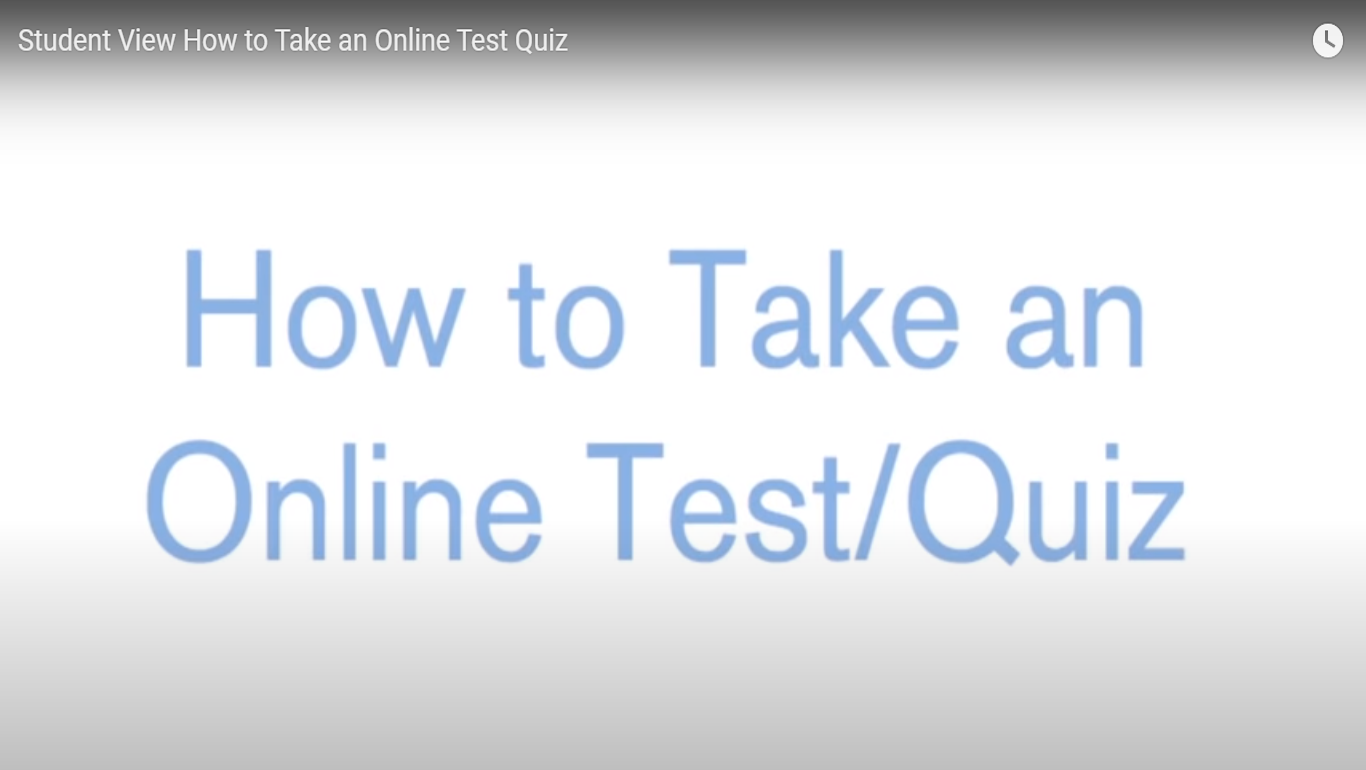


Schoology How to Videos for Parent View


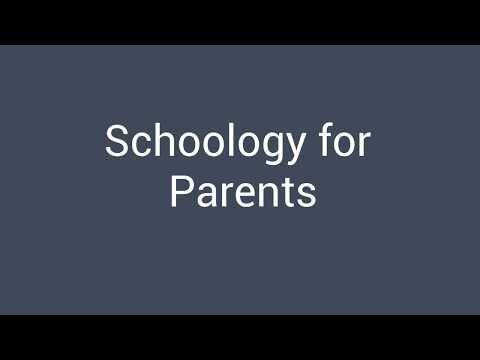

PowerSchool Parent Portal
Clever
Meridian uses two programs that require a student to log into Clever. For Pre-Kindergarten, students will need to access Clever to get to Education.com, which provides them with digital games and activities that are aligned with their instructional level. For K-8, students will need to access Clever to get to i-Ready, a platform that provides instruction, intervention, and enrichment to students based on their individual instructional level.
To access Clever, use the following steps.
Log in using your student’s username and password
For Pre-K, click on the Education.com button. For K-8, click on the i-Ready button.
Your student is now logged in and will be taken to their account on each platform.
Technology Support
If you need assistance, please start by contacting your child’s teacher. You may also fill out the technical assistance request form at bit.ly/MPCStech, or email helpdesk@meridian-dc.org for assistance with accessing the internet or other Chromebook issues. If you need assistance with setting up the Comcast Internet Essentials program at your home, please contact the Meridian Family Center.
